Self Reflection Exercise
This exercise is turned on by default and you will get a push notification every once a week. This frequency you can change by going to the Self Reflect exercise and change the frequency of the questions.
How it works
- Go to the Self Reflection Exercise
- Click on Daily/Weekly/Monthly/Quarterly/Yearly Self Reflection to start the exercise
- Fill in the questions that come up
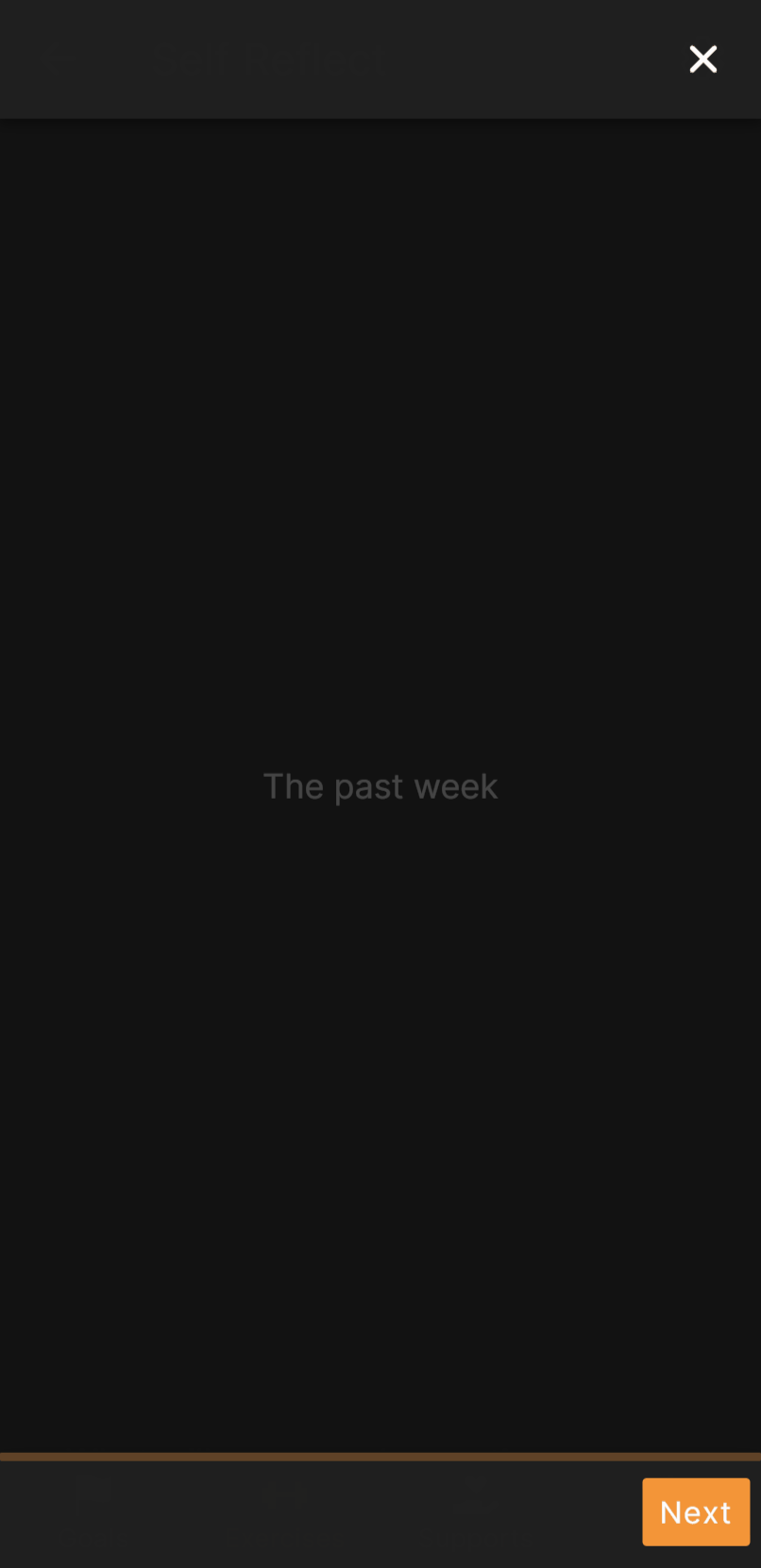
Custom Questions
It is possible to tinker this exercise to your needs. Add any question you would like to receive and set the frequency how often you would like to receive this question.
- Scroll down on the Self Reflection page
- Click on "Add Question"
- Fill in all the fields
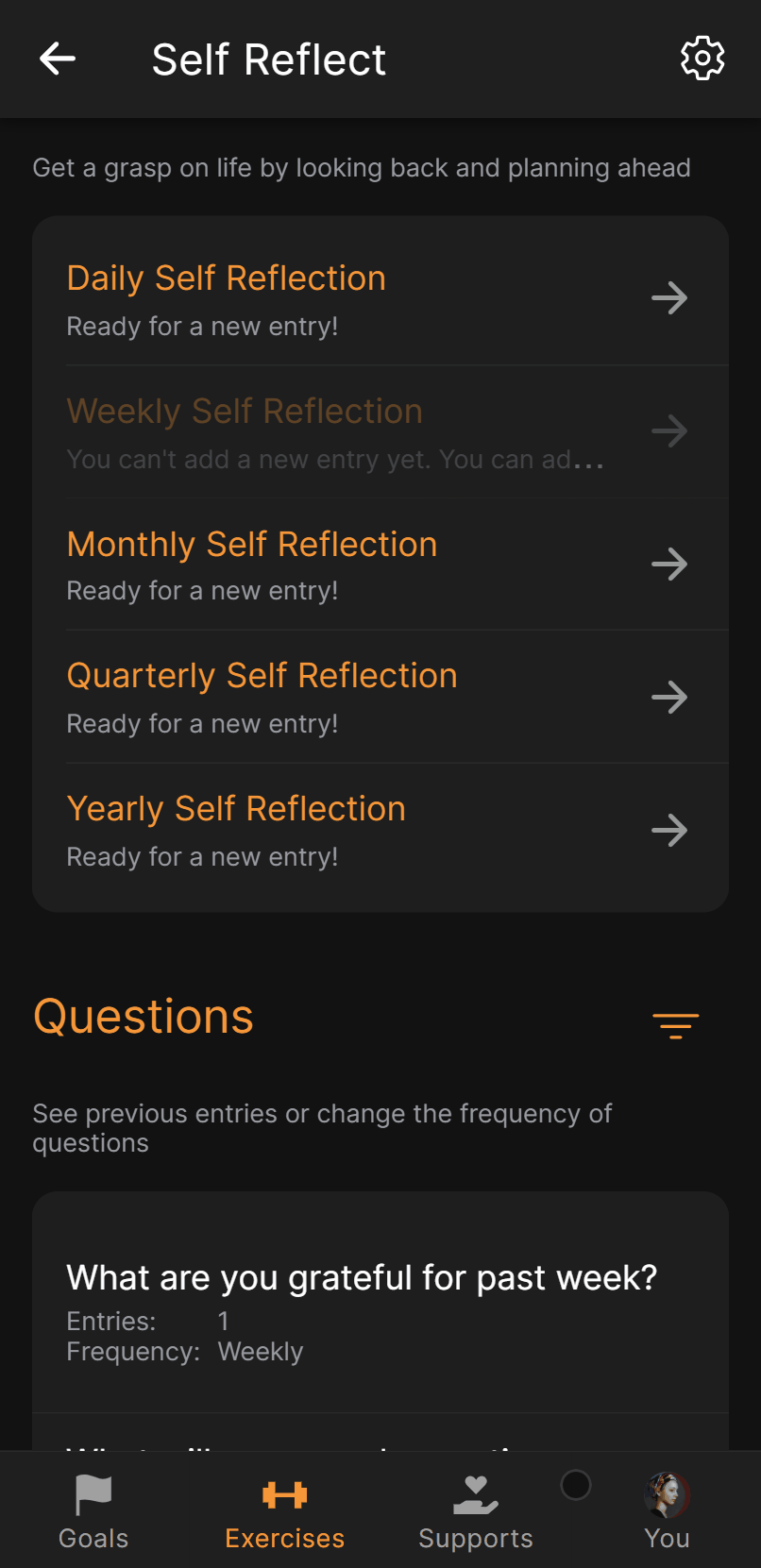
Deactivate
There are two ways to deactivate receiving notifications for this exercise:
- Go to the self reflect exercise, click on the settings icon, and set the frequency to 'Never'.
- Go to settings, then click push notifications, then turn off push notifications for self reflection exercise.
Privacy
The answers given when on self reflection questions can be perosnal. To prevent anyone from Strive Journal to be able to read what you wrote down, the entries are encrypted. The only thing that is saved in the database is this kind of unreadable text U2FsdGVkX18VtcXgXA/yKatzN4frKoDCUMUCgCSp/siCYtHYQvDAlNvtwRqTtxqd