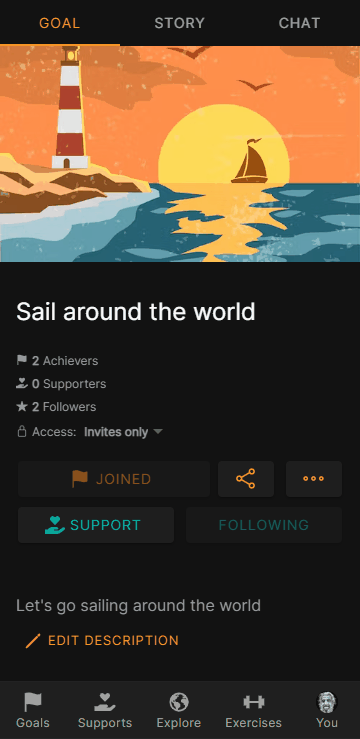The Team
Each member of the team can have four different roles:
- Admin: Can change everything within the goal. The creator of the goal is automatically an admin.
- Achiever: Achievers are the people who execute tasks for achieving the goal
- Supporter: A Supporter is someone who gives incentive to the achievers to accomplish the goal
- Follower: A follower wants to stay up-to-date about the progress of the goal
Overview of Roles
| Admin | Achiever | Supporter | Follower | |
|---|---|---|---|---|
| Receive notifications about updates | ✅ | ✅ | ✅ | ✅ |
| Chat | ✅ | ✅ | ✅ | ❌ |
| Update and delete milestones | ✅ | ✅ | ❌ | ❌ |
| Update and delete posts | ✅ | ✅ | ❌ | ❌ |
| Receive supports | ❌ | ✅ | ❌ | ❌ |
| Invite people to private goal | ✅ | ✅ | ❌ | ❌ |
| Change roles of team members or remove them from the team | ✅ | ❌ | ❌ | ❌ |
| Edit title, image and description of the goal | ✅ | ❌ | ❌ | ❌ |
| Delete goal | ✅ | ❌ | ❌ | ❌ |
Leave the Goal
You can leave the goal by going to the team and then clicking on leave.
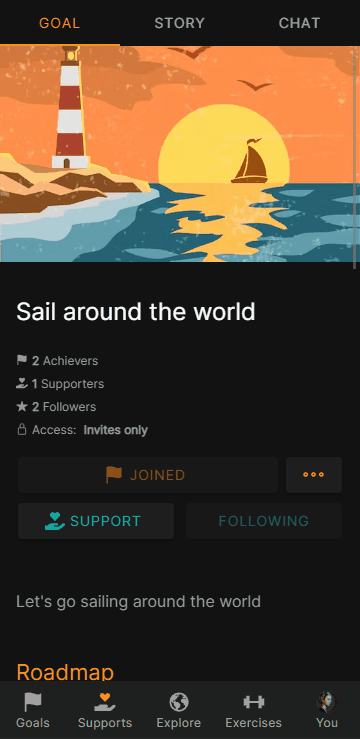
Change role of others
Eligible: Admins
Admins can change the roles of other team members. Go to team and click on the ellipsis to open all the options.
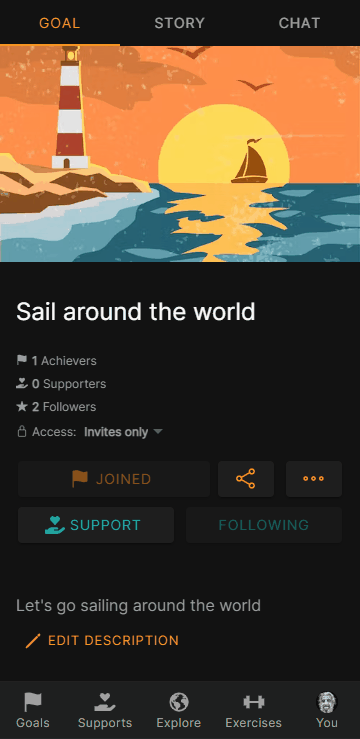
Remove people from team
Eligible: Admins
Similar to how you can change the roles of other team members, it is also possible to remove them from the goal.